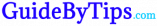Most companies don’t give much importance to the website footer. However, it is essential to ensure an engaging user experience for the visitors. People move to the footer to find quick information that they can’t find in the site header and the main body of the web pages. Additionally, they help to drive conversions and engagement, which ultimately increases the business revenue. Therefore, while designing a website with WordPress development Services, we must keep the various footer attributes in mind. There are a lot of components that can be added to the footer according to the type of website. Following are the best practices that one can commonly follow, to design the footer for all kinds of websites.
[Also Read: 5 Best Square Payment Plugins For WordPress]
Table of Contents
Best Practices For Website Footer Design
-Don’t Copy-Paste The Site Header
Most businesses design their website in such a manner; that the header and footer are identical which is not a good practice. When the user can access the information from the site header, there is no point in replicating it and putting it at the bottom. Additionally, in some modern websites, the header part also moves along while scrolling the webpage. Therefore, when the users reach the end of the page, they notice the same information repeated twice. Hence, this compromises the good user experience. Hence, the website must be designed in a way that the information mentioned at the top must not repeat anywhere on the whole page. In conclusion, the footer must contain unique elements that are not redundant.
-Avoid Overstuffing The Footer
The footer area is larger than the header. Hence, there is a lot of space to put different elements. However, this doesn’t mean that you have to stuff it with unnecessary items. It must only contain the information that is important for the visitor. Therefore, one must ensure the appropriate usage of white spaces in the footer; to avoid stuffing the different elements close to each other. In this way, the users can spot the different elements separately and navigate more easily.
-Highlight The Important Information
Now comes the question: What type of information should be added to the footer? The answer is to follow a simple rule- include important information about the organization that can not be included in the header. Firstly, start with the most important and basic information like the company’s address, contact info, social media handles, etc. If some key web pages of the site cannot be added in the main body for some reason, they can be linked in the bottom of the webpage. For example, Amazon lists pages like the affiliate earning program in the footer, and not the main navigation. Moreover, add some utilities for the existing website users such as FAQ, resources, help, etc.
-Make The Footer SEO Friendly
Although while ranking websites, the search engines give more priority to the header and main body, rather than the footer. Still, optimizing it can be helpful. The reason is, the site may have some “deep links” that need to be optimized according to the search engines. These deep links are as important as the core keywords, for the ranking of the site. Therefore, you can highlight them in the bottom part of the website. In conclusion, with small SEO tweaks in the footer, the ranking of the website can be improved.
-Add Secondary Call-To-Action’s
The main action that a business wants the visitors to perform like buy now, book a session, etc, goes into the header of the website. However, if you have secondary call-to-actions, the footer is an ideal place to insert them. Some of the examples for secondary CTA’s are like book a free demo, opt for the newsletter, and many more. When the users reach the end of the webpage, most probably they have scrolled and gathered a good amount of info regarding the business. Therefore, to further enhance the engagement, it is better to provide them with sub-tasks in the form of secondary call-to-actions.
-Extend The Branding Through The Footer
A website footer is a perfect place for adding a secondary brand or logo. The audience retains the information of your brand for a longer time because the data at the bottom of the page helps them recall it. Another approach is to create the footer according to the brand’s visual elements. One can use the visual indicators that feature on the brand’s advertisements, print materials, or social media posts in the footer. In this way, you can use the full potential of the footer for brand building, rather than just designing it for a formality.
-Build The Audience’s Trust
Credibility is the most important factor for the growth of a business. Hence, the audience must trust the brand. It helps the business to stand out from the competition. The website footer is an important spot to increase brand trustworthiness. You can include the awards, certifications, security measures, etc. related to the business. In addition, one can include reviews of the business from third-party websites. Moreover, you can add the core values of the business at the bottom area of the page. In this way, you can make sure that the audience trusts the brand.
-Mention The Legal Details
The footer area can be utilized to list the major notices and legal documents for the visitors. For instance, it can be a link to the brands’ terms of service or, the privacy policy. This way, the audience can go through all legal details about the business with a single click. In addition, different countries have different rules and regulations for businesses. So, you can list the legal information according to different locations. For instance, for the American audience, you must add ADA compliance, and for Europeans, GDPR compliance is important. Furthermore, if the footer is falling short to mention all the data, make a dedicated page for the information, and link that at the footer.
Conclusion
A good footer design is essential for every website. It is helpful to increase the engagement of the users with the website. Therefore, it is important to place appropriate data in them. In addition, the elements must be placed in a balanced manner; so that they cover all the important data points without overcrowding the footer. With the help of the practices mentioned above, one can design a suitable website footer according to the business’s needs.