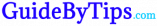Before you start an eCommerce business, you need to master the art of research because, without it, you might not be able to elevate your business to the next level. Although the process is tiring, it is also rewarding.
The right decision will help you in the long run and will eventually help the business grow.
What most businesses need to understand is that focusing on sales in the early run should not be as much of a high priority as creating a user journey that easily sticks.
From UI/UX to a smooth checkout process, your customer journey will define your business’s success.
This is why you need to choose the best payment plugin for your eCommerce website. If you’re a fan of Square Up and its services, keep reading this article till the end.
This article will help you choose the best square payment gateway for WordPress website.
Table of Contents
What is Square and how can it help me?
Block, Inc. (formally known as Square) is an American financial services and digital payments company based in San Francisco, California. The company was founded in 2009 by Jack Dorsey and Jim McKelvey and launched its first platform in 2010.
The web-based compilation is designed to handle the acceptance and processing of credit or debit cards. The vast majority of small businesses use WordPress and WooCommerce to accept payments or plan to do so in the future.
The best WordPress payment plugins aren’t of interest to everyone unless they use them for their business. Only the best products will be displayed here, so don’t be surprised if you don’t see all of them.
What is a payment plugin?
Most online retailers, business blogs, and freelancer websites require a payment gateway. Various payment plugins are available, and each of them has a set of capabilities.
Your blog can accept PayPal and credit card payments with the help of WordPress payment plugins.
In addition, you won’t have to rely on third-party platforms or pay extra fees to sell items, services, membership programs, and much more directly on your website.
Your WordPress website’s checkout page or form will automatically generate once you’ve installed a payment plugin.
Why invest in the best WordPress payment plugins?
All businesses strive to achieve the same objective: making money through their services or products. ‘How do I get paid?’ is an important issue when selling online.
Businesses are now run online, and their models are different from those used in the past. WordPress payment plugins allow you to sell your stuff without having to pay the platform’s additional charges.
Extra features like coupon codes, unique styles for payment forms, and more can be added to your website using payment plugins as well.
All the WordPress plugins will be covered as we talk about the most comprehensive selection of the top WordPress payment plugins.
1) WP Easy Pay
WP EasyPay, a WordPress Square payment solution, has quickly risen to the top of the WordPress plugin market, and it’s a simple, fast, and secure payment solution for merchants and online businesses.
It is an all-time favorite for the Square plugin, used as a payment option. It’s a global square plugin, which means you can accept payments from customers around the world.
With this super cool plugin, you may increase your sales and visitors to your website at the same time by boosting your conversions.
With WP Easy Pay, you can make recurring contributions to charities and other non-profit organizations and meet your one-time payment needs to keep your business running smoothly.
Features
- Enhancements to the form builder
- Single Form Layout Subscription Reports
- Subscriptions can be paused and resumed
- Multiple Step Forms, Layouts, etc.
2) Square for WooCommerce
It’s best to use another WooCommerce plugin that helps you set up the Square Payment Gateway. In addition, the plugin will allow you to receive money right away or authorize future payments.
You can also create a customer profile in your Square account while paying through the Square gateway. You can successfully test transactions in the store using Sandbox.
Be aware that if your WooCommerce store is set up with complete square integration, this plugin may not be optimal. The store administrator will begin the process of reimbursing the customer.
Features
- Subscriptions for WooCommerce are supported
- Pre-Orders for WooCommerce
- Assist clients in storing and reusing their payment options during a transaction
- Make use of a payment form that utilizes retina card icons and mobile-friendly formatting
3) WooSquare Pro
A powerful WooCommerce-Square automation plugin covers everything, from collecting payments to managing your inventory. WooSquare Pro makes it simple to manage refunds between Square and Square WooCommerce.
If you’re looking to move your products from Square to WooCommerce, WooSquare Pro is the best option. This means that WooCommerce and Square POS can sync all common product data, such as prices, quantities, and categories.
With WooSquare Pro, you can easily manage sales, inventory, and collect payments. Its Auto Synchronization feature makes your life easier by reducing the amount of work you have to do.
WooSquare Pro also makes it simple to manage refunds between Square and WooCommerce. Product data such as pricing and quantity and product variations may be linked between Square POS and WooCommerce.
Features
- Square Products are synchronized with WooCommerce stores
- It synchronizes product variations with WooCommerce platforms
- Square-based stores may automatically sync categories with WooCommerce
- Orders from both Square and WooCommerce are automatically synchronized
4) Easy Digital Downloads With Square
Is your business related to selling digital products such as ebooks, plugins, and PDF files? If so, EasyDigitalDownloads with Square is the right plugin for you.
It’s a great way to sell media files and other digital goods because it accepts payments instantly and without hassle. It’s simple to use, thanks to a well-designed user interface.
The integration of this plugin with Square makes it more secure and safe to collect payments. If this plugin is implemented into your online store, customers will easily make simple credit card payments.
Features
- Using the shopping cart, you can download numerous files simultaneously
- For recurring downloads, customers can limit the number of downloads
- Those without a paid subscription cannot access the product files
- It is simple for the store owner to analyze the sales through a Square account.
5) APIExperts Square for WooCommerce
Using this plugin, you may connect WooCommerce products and categories to Square. With this plugin, you’ll be able to sync globally applicable or custom attributes to your variable goods.
Google Pay and major credit cards will also be accepted as payment methods. You may test the transaction option using the sandbox API before using it on the real site.
Features
- The simple process of linking your Square-enabled WooCommerce store
- Acceptance of credit cards and Google Pay
- Product synchronization through an easy process
- Set a wide range of items
Conclusion
Square’s payment gateway can be integrated into WordPress for easy money collection. Those users who want to collect money without suffering costs might use the service’s free version of these plugins.
Upgrades to the premium edition can simplify you and grant access to additional functionality for regular users.