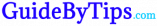No need to mention that the TV sets manufactured by Vizio are of great quality and available at a reasonable price. And, when it comes to the latest sets from Vizio, it is worth noting that they can be remotely controlled even with the use of Android devices.
I mean to say that you can use your Android smartphone in place of the original remote controller of your Vizio TV set. But it is possible only if you have a Vizio remote app installed on your Android device. Got it?
There are many such Vizio TV remote apps available out there for you to make use of. Hence in order to assist you in choosing the best one for your device, I have listed below the top-5 best Vizio remote apps. Just have a look at them…
[PS: here, you will get to know about the 5 Best Vizio TVs]
Table of Contents
List Of Top-5 Best Vizio Remote Apps
1) Remote for Vizio TV (VizRemote)
In spite of being very old, this Vizio TV remote control app for Android works very well without any problem.
While using it, you will be having a feeling like you are using the classic remote controller of Vizio. That’s because this app offers the same appearance as that of the classic Vizio remote.
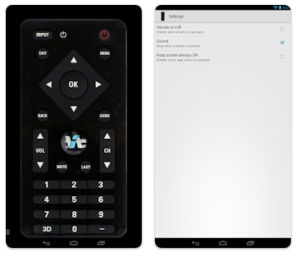
Almost all the buttons that are offered by the original remote controller are there in this app. And, with the use of these buttons, you can easily open all the apps on your TV set.
There is a 3D setting provided in the interface of the app. With the use of it, 3D can be easily toggled on the set without going to Settings. So if you are fond of watching 3D movies, you are going to fall in love with this feature.
However, you will not find many auxiliary features in the app. And as far as the update in the app is concerned, it has been updated to be compatible with up to Android 7.0.
However, because of being similar to the classic TV remotes of Vizio, the design is not as attractive as that of the remote controller of the TV sets of modern days.
And, when it comes to the shortcuts that an original remote controller offers you, all of them are missing in the VizRemote app. So you may not find the app as useful as the original remote will be.
But if you are ok with the absence of the shortcuts and the outdated design or appearance, you are not going to miss your original Vizio remote control device while using this app.
2) Remote Control For Vizio TV
It is another Vizio remote app that I would like to include on this list. If you look at the interface of the app, you will come to know that it is just similar to the original remote control devices that were being manufactured by Vizio in 2013-14.
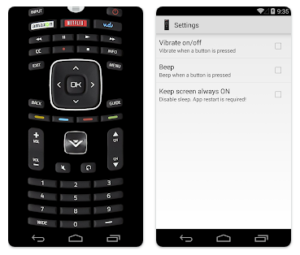
But it doesn’t mean that you will face any problems while using it with the newer TV sets. No matter which version of Vizio TV you are using, you will experience smooth functioning with this app.
In order to make it possible for you to perform some particular tasks easily, there are some shortcuts provided at the top part of the app screen.
The app is updated by its developers on a regular basis so as to make it compatible with the newer Android devices coming into the market. And, you will also experience good user support provided by them.
In the app, you can enable haptic feedback also which will make you feel as if you are using an original remote control device instead of touching a screen.
Although there is an “Always-on” mode offered by the app, yet it is recommended not to keep it on this Mode.
That’s because, by doing so, not only you will end up having consumed your phone battery at a faster speed but also it may even burn your phone’s screen if left with the “Always on” mode for a very long time.
On one side, this app offers almost all the essential features. And, on the other side, it lacks various fancy features. Moreover, the time when you press any key in the app, a weird sound is created by the app, which may disturb the people around you.
If you don’t like this kind of thing to happen, you should avoid using it. Moreover, there is no option for changing the position of the shortcuts provided at the top part of the screen.
Still, in case, you are just searching for a simple app without too many fancy features in order to substitute the original remote controller of your Vizio TV, you can go ahead to install this app on your Android phone.
3) Peel Mi Remote
It is actually a smart remote or universal transmitter that works not only with Vizio but also with many other TV sets. You will get many characteristics in this Android app.
Some of these characteristics can be said to be its advantages and some can be said to be drawbacks.
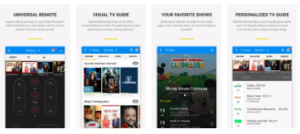
If we look at the positive part of the set of characteristics, which comprises of its benefits or advantages, there are many things like it supports Vizio, Sony, LG, Apple TV, Roku, and Samsung DirectTV DVRs, etc.
And, one of the biggest drawbacks of this application is that it only supports devices from Xiaomi.
With the search functions and guide functions offered by this app, you can easily browse various programs available on your TV. And, such functions are not generally provided by a standard remote control device.
With the use of this app, not only the favorites can be configured but also you can use it as a reminder so as to be notified on time for your favorite movies as well as the live sports events. Thus it will help you not forget and miss any of your favorite programs.
However, there are some common issues faced by users while using the app. These issues are like difficulties in making use of streaming applications, difficulties in the Settings menu, etc.
Since the application is free to use, there are some ads also like popup ads and some disturbing notifications as well. And, the ads lock screen of the app overlays the new updates in the app.
If you don’t like this kind of disturbance, you can consider it as another drawback in addition to the one mentioned earlier.
But in case, you want to permanently get rid of such lock screen overlays and other types of ads, you can make it happen by purchasing the app.
On the other hand, if you think that you are ok with the ads, notifications, and overlays available in the app, you can continue without purchasing it. And, it will work very well as a Vizio remote app.
4) Vizio SmartCast
Vizio SmartCast is actually an app or software that has been developed by Vizio itself in order to make it possible for you to control the platform of their SmartCast.
As far as the SmartCast is concerned, it is actually the system that makes use of the cast system of Google. It simply means that if you have SmartCast in a TV set, it will be able to cast video through any of the smart devices having access to the web.
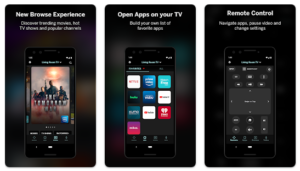
Thus the feature of SmartCast in a TV set can eventually eliminate the need for having apps like Hulu. Netflix, etc. pre-installed on the TV set.
In 2016, Vizio replaced their physical remotes with 6” Android tablets which had many useful features including SmartCast. It simply means that these tablets were fully compatible with Vizio’s SmartCast platform.
These tablets had quad-core processors and a 720p display. There was a remote app pre-installed on the tablet and the IR blaster as well. However, the performance and display of the tablets were of a mediocre level.
Later in 2017, the physical remote control devices were again introduced by Vizio for their TV sets. And, there was a new app hub by which it was possible to choose the apps from Vizio TV. But there was a problem too.
The problem was that embracing the feature of Cast was not as easy for the users as expected by the developers. Being an innovative developer who always tries to act upon their customers’ demands, Vizio further made some improvements.
Thus, in order to solve this problem, a new series of apps were made to come into existence on this system of Cast. But it didn’t, in any way, eliminate the feature to choose the video from the TV itself.
There are many additional features in the SmartCast app that support the devices having cast features enabled in them. And, with the use of this app, it is possible for you to easily search for movies of different types on multiple platforms available out there.
It has been possible with the universal search feature offered by the app. And, you can perform your searches even by the feature of voice search, which has been provided by it in order to make your search experience more comfortable.
This is actually an in-built feature that makes it possible for you to search for particular stuff just by simply saying the stuff name rather than typing it.
And, when it comes to the programs that you can search with the use of the search function available in it, various TV shows & many types of stuff can be searched with it. This function can also be made use of for the purpose of creating movie collections for watching later.
There is no doubt that the SmartCast app will not work as a standard Vizio TV remote app like other apps I have mentioned above.
But, in case, you are currently using a Vizio app that has been purchased a few years ago, the SmartCast app is worth trying. And, for the cast function to work properly, it is not mandatory for your phone to be having an IR blaster.
Audio & video displays can be easily controlled on your TV set with the use of this app.
However, the app is not made for being used by each and every user. That’s because it has been designed to be compatible with the devices manufactured in the year 2016 or even later.
It simply means that you will need to confirm whether or not your device can support the app before moving ahead to install it. But still, keeping all such downside points, you can consider it as a decent option for substituting your Vizio TV remote or tablet.
[PS: Here, you can read How To Use Vizio SmartCast App as A TV Remote?]
5) SURE Universal Smart Home & TV Remote
SURE Universal has developed this app that also works as a universal remote. Apart from being compatible with Vizio TV sets, the app can also be used with Fire TV, Roku and Chromecast as well. The interface of the application is quite intuitive and user-friendly.
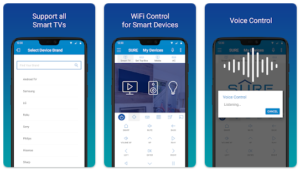
Being a universal remote, apart from being used with TVs, it can also be integrated and used with other smart appliances like AC (Air Conditioners), etc. Streaming services can also be integrated with the use of it.
And, the uses of the app can be customized by making the required settings in the user permissions. The app supports Android 4.2 and later. You will also be offered good customer support if you purchase its premium plans that start from $5.
How A Vizio Remote App Functions
When it comes to the functioning of a Vizio remote app, it will virtually create a remote control system on your Android phone or device. And, once this virtual control system is created, it becomes possible for you to easily access your Vizio TV.
Just like an original Vizio TV remote control device, the app will offer many functionalities for you to make use of. For example, it will be possible for you to open any app on your TV with the use of this app installed on your phone.
However, in case you are not using an advanced app, you will not be able to open apps on your TV with the use of it. You will be having some basic functions only like controlling volume, etc in such basic apps.
Hence a basic app can prove to be useless for you if advanced features are required by you. Don’t worry, there are also available such advanced Vizio TV remote control apps for Android in order to cater to this kind of need, as mentioned in the list provided above.
Final Words
Hence if your original Vizio TV remote control device has been lost or misplaced or damaged, don’t panic at all. Now you are very well aware of the best Vizio remote apps for remotely controlling your TV set without any hassle.
Just twice or thrice go through the information provided above in this article so that you can finally end up selecting the Vizio remote app to replace your original remote.
Still, if you have any doubts or queries, you can make use of the comment section provided below. I will try my best to help you get out of any confusion you have in your mind.
Also, check out the following posts: