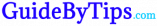How frequently do you use PDF files? It must be every single time. PDF is increasingly accepted everywhere across the world. PDF files are highly used by students and business professionals. It is often considered the common standard tool for exchanging information.
Today, PDFs have become a pivotal part of this digital era. It works on any smartphone, laptop, desktop, tablet, or other portable devices. With the use of a PDF making app, you can easily create a PDF on your Android/iOS smartphone too. It takes just a couple of seconds to scan paper documents in PDF format. You can access and share the format easily anytime. Therefore, PDF is a smart choice for sending an official paper.
A prime advantage of using PDF files is that they are highly encrypted and have a password to protect them against abuse. And yes, you also get the benefit to edit a pdf according to your need. Which PDF editor is best according to you? Here in this article, we will discuss the best free PDF editors for Windows 10.
PS: Here, you will know about the best black and white printer for your home use. Check it out.
Table of Contents
List of The Best Free PDF Editor (Windows 10)
1) LibreOffice Draw
LibreOffice Draw is a flowchart and graphical program of LibreOffice. It also gives the facility of editing pdfs. The program aims to produce and manipulate objects. The users can edit non-textual things like pictures, headlines, font colors. It has large numbers of users worldwide.
Merits
- It doesn’t include a watermark in the PDF files.
- It has unique features to distinguish the PDF file from the rest.
Demerits
- Users have to download the entire package to use the PDF editor.
2) Sejda PDF Editor
Sejda PDF Editor has an impressive function among all the free PDF editors. It can add signatures, texts, and links to websites in the PDF. Both versions of this software are available free of cost. Users don’t have to download this program separately. This tool can be accessed through browsers completely.
Merits
- It can insert a hyperlink to the PDF files.
- It can delete pages from the PDF.
- Users can edit unlimited numbers of PDFs.
- It doesn’t have any time limit.
Demerits
- It doesn’t have any password protection option.
- The user interface is quite complicated.
- It cannot edit PDF files exceeding 50Mb.
3) Small pdf Online PDF editor
Smallpdf provides one of the easiest ways to edit a PDF. It allows editing two PDFs in a single day. It always needs an updated web browser. The file also here gets saved in google drive.
Merits
- It is free to access.
- It accepts PDFs from various sources.
- Also, it can insert more additional texts.
Demerits
- It doesn’t allow the users to edit old texts.
- The user has to wait for the next day after editing two PDFs on the same day.
4) PDF BOB
It is an online, freely available PDF editor. After uploading the PDF, the user needs to edit according to the requirement and download the edited PDF back.
Merits
- The user doesn’t need to open an account to access this tool.
- It supports multiple languages.
Demerits
- It doesn’t support the text editing feature of PDF.
- It can be assessed only through the computer.
5) Inkscape
It is powerful professional software that edits graphics and can also edit PDFs. It can either delete or insert pictures and text. You don’t need to download it on your computer as it works as an executable file. This platform is freely available and is very popular with the user.
Merits
- It is user-friendly.
- It offers many image editing features.
Demerits
- It is more focused on graphics editing.
- Unlike other PDF editors, it doesn’t allow the creation of a new PDF.
6) PDF Pro
PDF Pro is one of the top online PDF editors. PDF Pro has a simple and user-friendly interface. Editing takes place through primary editing tools. The software assists its users in how to use the tool efficiently.
Merits
- It is easy to edit and share.
- It can edit PDF from MS Word, MS Excel, MS PowerPoint.
- By adding text and pictures, users can edit the PDF files.
Demerits
- Users cannot access it without downloading it.
- Users can not create a new PDF.
7) PDF Buddy
It’s a free online PDF editor that doesn’t take downloads at all. It supports nearly every platform and is easy to operate, very convenient and, the UI is very smooth as the designs of the editing tools are unique.
Merits
- Users can easily register and use the tool.
- Along with inserting text and pictures, users can remove any object from the file.
- It has a feature of password protection.
Demerits
- The features are limited to use.
- It doesn’t have the feature of merging pdf.
8) PDF Xchange Editor
The program has many exclusive features which look daunting for the users. But all choices and tools are easy to grasp. Users can install this software in any portable medium. They have different sections for better administration.
Merits
- It helps to add QR codes in the PDF.
- It can insert a variety of text and images.
Demerits
- Many features of this software require permission.
- It adds a watermark to the files after the edit.
9) PDF Element
PDFelement is a fabulous tool packed with different features which helps to edit pdfs easily like in MS word document. It can insert captions and markup in PDFs.It comes with many workable and reliable characteristics.
Merits
- It can merge and split PDF pages.
- It adds password protection and signature to improve the safety of files.
- Also, it can create new PDF files.
Demerits
- It adds a watermark to the files which is sometimes not preferable by the users.
10) AbleWord PDF Editor
It is an editor that allows users to edit PDF files like a word document. AbleWord facilitates the editing of pictures, captions, tables, and text. Spell check is a unique feature that solves the common problem of every word file.
Merits
- It is user-friendly.
- It is available freely.
Demerits
- The features are limited and it doesn’t operate smoothly like PDF editors.
11) Desygner PDF Editor
With just a single conversion tool, It becomes possible for you to create PDFs from any given file type and also edit them in real-time. So you can share your project with the highest quality. In addition, with the help of intelligent design tools of Desygner, you can easily convert your presentation files from Microsoft Office, OpenOffice / LibreOffice, Adobe Creative Cloud, AutoCAD, and PowerPoint into fully editable PDFs.
You can now rename or edit the PDF. Desygner automatically imports the correct logo and doesn’t have to rename every file, so customers don’t have to worry about accidentally displaying the wrong/missing logo in their documents.
Merits
- Free to use.
- Unlimited Cloud Storage.
- Support all standard design elements.
- Available on Mobile and iOS.
Demerits
- Need to wait a day to import another PDF.
- Not all Elements when imported look as the Original.
Conclusion
It isn’t enough to know about the best free PDF editors for Windows 10. You must try them to achieve the best outcome.