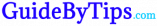Vizio Smart TVs are at the entry-level of the smart TV market. Most of them have 4K resolution along with HDR and UHD capabilities. The best part is that you can operate your TV not only through its remote but also through the SmartCast app on your mobile.
Steps to use the SmartCast app as a Vizio TV remote:
- Depending on the operating system of your mobile, you can download the SmartCast app either through the Google Play Store or the iOS App Store.
- When you open the SmartCast app, you will see an option for creating an account, though you can use it as a guest too. If you want to use it as a guest, tap on the “Sign in as guest” option present at the screen’s bottom part.
- At the top of the app screen, tap on “Select Device” to choose the device you want to operate through the SmartCast app. If your TV is already paired, its name will automatically pop up.
- If the setup of the Vizio device is already completed and the device is connected to the Internet but is not found listed in the device list, select the option of “Add Device” present at the screen’s bottom. Here, you can find all the Vizio devices connected to the home network.
- In case, the setup of the Vizio device is not done, but the device is connected to the Internet, select the option of “Add Device” present at the screen’s bottom area and then tap on “Setup New Device.” Continue with the app options on your smartphone.
- To get access to built-in applications, tap on the “Apps” option present at the bottom area of the SmartCast app screen.
- SmartCast app has “Swipe” gestures for navigating through the different menus on your Vizio Smart TV. You can make use of these gestures for swiping in the direction of moving your on-screen menu selection.
Note:
Though you can operate your Vizio smart TV through the SmartCast app, you need not throw away the physical remote. The remote is a must when the TV has to be reset.
Also Read: