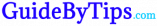Wireless modems provide connectivity. Without them, we would not be able to connect to the internet today. Modems can be used in various locations. These include your home, office, or mall. The modem can send and receive data from the internet, just like sending photos, emails, and videos.
But how does it work exactly? Is there more to it? How did we reach to the device we have today? You can learn more about wireless modems in this article. Let’s get started!
Wireless Modem’s Use
The wireless modem bypasses the telephone system and connects to a wireless network. Through that, it provides access to the internet with the help of an Internet Service Provider (ISP). A router usually covers the wireless network. At the modem, it receives and transmits data to access the internet.
How the modem works is modulation. First, the signal is modulated on top of the telephone signal to travel around the line. Then, once it reaches the destination, the modem demodulates the signal. In turn, the computer will be able to process the data.
For the computer, it does not need to be on the same floor as the modem. As long as the gadgets are within range, they can connect to the modem. These days, modems are combined with the features of a router for one unit. As a result, you only need to have one device to set up the network. Likewise, it is not required to get a router if the modem can do multiple actions in one unit.
Cable, DSL, and Fiber
Modems come in three different variants: Cable, DSL, and Fiber. They operate at varying mediums depending on the availability of the network. In the Philippines, you will not see many cable modems in any store, but they are sold second-hand online. As for DSL and Fiber, they are readily available. When purchasing a modem, take note of the specifications and speed offered. They are responsible for giving the kind of internet service to your home.
Early modems are external. More cables were required for a device to connect to the internet back then.
One such modem is the dial-up modem. Dial-up modems are also the precursor to cable modems. Remember the time you have to hear a glitch sound before you can browse the internet? The sound may be distressing to the ear, but those are circuits switching as the connection is being made. In tech terms, modems communicate through “handshaking.” You no longer hear this sound with the advancement of technology.
Internet Speeds
There can be a time when your modem is faster than your ISP. If it occurs, the device will be forced to communicate at slower speeds. You can command the modem to change the setting. On a Windows device, you can use the AT command language. Here, it is possible to reconfigure the minimum and maximum speeds and waiting times. The exact commands vary from manufacturer to manufacturer. Only a few have the same on every modem.
Conclusion
Wireless modems have come a long way from their humble beginnings. While the internet back then was certainly different from today, it goes to show how times have changed.