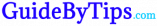Data centers are home to computers, storage devices, and endless miles of networking cables. The most necessary hardware is the UPS system, which provides backup power in case of a power surge or outage.
Studies show that the number one reason for data center outages is UPS failure. Properly maintaining a UPS system will help you avoid costly downtime.
Power Protection
Power outages can cost a lot of money, slash productivity and lead to expensive payouts on Service Level Agreements (SLAs). As data centers grow, they need a robust support infrastructure to handle power fluctuations. This includes uninterruptible power supplies, backup generators, and ventilation and cooling systems.
A UPS system or the purpose of data center UPS protects your equipment by providing power when commercial electricity fails or is unstable. The system works by converting AC power to DC power through a rectifier, then storing the energy in an energy storage system such as batteries, flywheels, or supercapacitors. A bypass circuit and an inverter convert the stored energy back to AC power for your IT equipment. A battery monitor also helps prevent battery rundown.
When shopping for an uninterruptible power supply, could you pay attention to its watt capacity? The higher the wattage, the more devices you can connect to the system. You should also consider the number of connected devices, surge protection, and battery life (the longer the battery lasts, the less often you need to recharge).
If you want your data center equipment to operate reliably during a power outage, it needs to be protected with a comprehensive power management solution. Today’s advanced UPS systems can help you do just that.
Redundancy
When it comes to data centers, redundancy is critical. The goal of redundancy is to minimize the impact of power outages and other problems with infrastructure like UPSs, cooling systems, backup generators, and more. This is accomplished by duplicating key components and creating an infrastructure that can continue operations even if one component fails. Redundancy is a vital part of the Tier standards for data centers, with Tier 4 requiring almost 100% uptime and a fault-tolerant design.
For a small business, the level of redundancy you need depends on your tolerance for downtime. For example, a business that operates 24/7 may tolerate scheduled outages during non-business hours for maintenance but might be unable to afford an unplanned shutdown of their UPS or other systems. That’s why assessing your company’s needs and requirements is essential before choosing a UPS or other power protection solution.
The Tripp Lite SMART1500LCDT provides more than just battery backup, with built-in filters for EMI/RFI line noise suppression (removes conducted interference on the power lines) and surge suppression for Tel/DSL RJ11, AC Line and Ethernet devices that handle up to 650 joules each. This UPS also features Automatic Voltage Regulation to stabilize any under or over-voltages without using the backup battery power. This is an excellent option for most users looking for an essential UPS with extra power-saving features.
Efficiency
A UPS system incorporates a battery, a surge protector, and a power supply in one unit. It is ideal for computer systems, industrial settings, and laboratories sensitive to electrical problems such as power loss or unstable current. They also help protect against brownouts and spikes in voltage.
Most UPS devices have an LCD that shows the status and battery level. They are generally quiet under regular operation but might become noisier if the battery is depleted and they work at full load. Most UPS models offer several outlets and USB ports, and you should check if they are compatible with your equipment (it’s best to use an inexpensive electricity usage monitor like the Kill-A-Watt).
We recommend the Tripp Lite SMART1500LCDT because it offers a good runtime under most conditions. Its backup battery can provide up to an hour and a half of power if your equipment pulls around 80W, which is enough time to save unsaved data and shut down the PC correctly. When at a higher load of around 600W, it can ensure up to 14 minutes before the UPS shuts down (depending on your equipment size).
This device also includes exciting filters, such as RFI/EMI line noise filtering and Automatic Voltage Regulation, that prevent unstable currents without battery backup. It’s also equipped with a Boost and Trim mode that optimizes the charging of the backup batteries for longer life and reduces recharging times.
Maintenance
Data centers must employ preventative maintenance strategies for equipment like UPS, backup generators, and HVAC systems. This strategy helps data center staff find issues before they cause downtime and saves on repair costs and other expenses associated with unplanned outages.
An uninterruptible power supply keeps devices running for a few minutes after the main power supply cuts out to keep them working and prevent data loss. This device is usually used with computer systems and other electrical devices that a power outage could damage. They are also useful in industrial settings, where equipment can be sensitive to a drop in power quality.
UPS systems come in various sizes and features to suit different applications. If you’re looking for something affordable, a Back-UPS Pro is a good choice that will keep your devices working for up to 40 minutes (at around 650W load). If running more expensive and sensitive devices, consider looking at higher-end models with better sine wave output to provide better protection.
Data center managers must ensure they use the right UPS for their applications. They should also look for units with a management utility to allow more straightforward configuration and monitoring of power conditions. For example, CyberPower’s UPS system has a small software utility you can install on a computer or server that lets you monitor the status of your device, configure notifications and alarms, and run a battery health test.