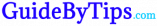Companies are in the practice of collecting data in the form of point-of-concept in Google Sheets, Excel Sheets, and other related data management tools. Later, some prefer converting the sheets into an OLAP cube to simplify and speed up the process.
A lot of you might not be familiar with what the OLAP club is. Tableau OLAP and Tableau OLTP are both used to visualize data in the form of brilliant charts, heatmaps, graphics, and many other formats to get business insights. OLAP cube makes this super quick because it does all the aggregation.
It does speed up the process, but it also complicates things. The below-mentioned point will help you attain success with the OLAP cube in Tableau, so read them carefully.
[Also Read: Revolutionary Ways 3d Printing Is Shaping a Better World for Us]
What are the three points to remember for success with OLAP Tableau?
- When you try to evaluate and process data in a Tableau, you can simply fetch the data from Excel or MySQL and create a subquery to gather new information. But when you want to perform any actions in an OLAP cube, you have to be very careful at every step.
One backflip and all your data will go for a toss. To create a hierarchy, you will have to go back to where it gets generated using MDX. Therefore, you should hire a company that can manage the back operations for you for smooth flow and accurate data supply.
- Plan a data strategy that can drive your performance. By this, you should be able to understand that you should have a solid data strategy. Suppose you keep on adding live data to Tableau; it will become complex to calculate the data.
However, limiting new additions and minimizing extra columns and rows will allow you to optimize and extract data. If you know the MDX coding, you’ll be able to overcome the limitations that come with the OLAP cube. However, if you are not an MDX-skilled user, you might end up messing things up.
- Do not try to add too many filters. You should keep the number of filters to a minimum as it might only add more complications for you. To fix a problem in the OLAP cube, you will need lots of time, and therefore, it is always better to keep extra time for yourself to fix any last-minute errors. A multi-dimensional action is not supported in Tableau, and when you try to do so, the entire chart can go blank at once.
Final Words
There are several pros and cons of using Tableau OLAP. But only an expert team of OLAP managers can help you to arrange, process, and gather data in the OLAP cube. You must consider finding some reputed name in the market that can assist you with operating OLAP.
While you search for companies with OLAP expertise, make sure you give enough time to check their performance reviews and ratings. Not everyone has the potential to deliver and meet your expectations.
A company committed to providing you with scalable analytics, high concurrency, cloud-friendly analyses, accurate and superfast insights, and meeting production timelines has the one that has real potential. Where you find maximum positive feedback about a firm, you can trust and move forward to collaborate with those organizations.
With a suitable organization, you can manage and analyze any amount of data without any struggle or interruption.