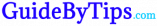If you enjoy playing video games, then a gaming PC can be a great investment in your hobby. Whether you’re new to the world of gaming and have tried some games on your laptop but have realized you want something more powerful or are making the switch from console gaming to PC gaming, there are lots of factors to consider before you take the plunge. When you make the right choices, your gaming PC can last you a seriously long time.
Building a Gaming PC
Building a gaming PC from scratch is a popular option as it allows you to customize the machine to exactly what you need. You can choose exactly which processor you want, how much RAM you want it to have, how cool you want the case to look, and of course the best graphics card from Lenovo.com to support your gaming. However, building a gaming PC is not for the faint-hearted, and it can get quite expensive if you’re buying everything separately, so there are some downsides to be aware of before you start. Otherwise, if you are ready for the challenge, there is more than enough information online to help you successfully build your own gaming PC.
Buying a Gaming PC
If building one yourself isn’t for you, then you might have looked into ready-built gaming PCs that simply need unboxing and setting up. These are becoming more and more popular these days so there are plenty of options to consider depending on your needs and requirements. If you’re choosing a gaming PC that’s ready to go, then consider all the main inner components such as the processor, graphics card, and RAM, and make sure that they’re up to scratch for the games you play. Consider how easy it will be to upgrade your PC in the future if you want to, as well.
Main Peripherals
While there are lots of gadgets and accessories that you can buy to use with your gaming PC, you only need some basics to start with – a monitor, keyboard, and mouse. Consider whether you need a dual or multiple monitor setup; don’t forget that you can always add more later and start with just one display now. When it comes to buying a mouse and keyboard, it’s best to invest in one that’s designed for gaming. The main consideration to make is whether you want wired or wireless.
Other Accessories
Finally, it’s time to think about accessorizing your PC and getting other gadgets to use with it that will improve your experience. A gaming headset is a good buy if you want a more immersive experience when gaming or if you want to play multiplayer titles with your friends. You can get plenty of cool accessories like LED lights, colorful speakers, and more to improve your setup and experience as you go along.
Whether you’re switching from console gaming or new to PC gaming completely, there’s a lot to think about before you get set up with your first gaming PC.