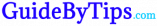Wifi is a great way to stay connected, but it can be annoying when your signal isn’t strong enough. Fortunately, there are quick fixes you can use to enhance your wifi and make the most of your wifi router. Here are some recommendations to help you improve your wifi signal.
Set up your modem in the right place
Placing the modem or router in an inconvenient location is one of the mistakes people make when trying to boost their WiFi signal. To avoid having to search your home for the modem, make sure it is simple for both you and others to access.
Avoid hiding your modem behind objects or walls where it can’t be accessed simultaneously by several devices. If you place your wireless router in the middle of your home or even on a high shelf, you will have much better luck getting good Wi-Fi coverage throughout your home.
Update the firmware
Firmware is the software that runs your router. It controls how it works and connects to other devices. If you have an outdated firmware version, bugs or performance issues could make your internet slow or disconnected. Updating the firmware is usually as easy as downloading it from the manufacturer’s website and following the instructions on installing it on your router. This will ensure that you have installed the latest version of your router’s software.
Move router antennas around
If your router has external antennas, you can move them around to improve your signal. If you don’t know whether or not your router has an external box that came with it, do a quick google search on how to find it.
If you have an antenna on each side of your router, try moving them around until you find an ideal position for receiving signals from all different directions in your home. For example, never place antennas inside metal objects like filing cabinets and walls, making it more difficult for the wireless network’s radio waves to pass through them. Also, avoid placing them too close together because this can cause interference between devices operating on the same frequency band.
Setting the right channel and bandwidth
To improve your wifi, first, check the channel. The channel is the frequency that your router operates at. This can be set manually or automatically by the router. Higher channels have less interference than lower ones, so try setting your router to a higher channel.
Turn off appliances that cause interference
To maximize your wifi signal, you should turn off any devices that cause interference. These include cordless phones, microwaves, and other devices that have the same frequency as your Wi-Fi. This is because they could interfere with your internet connection and cause slow speed or dropouts in service.
Try an extender or powerline adapter for long distances
An extender or a powerline adapter can help extend your wifi network’s reach if you have a large house.
With an extender, you simply plug it into an outlet near your modem and then place it in another room with poor wifi converging on its power cord. If you want extra assurance that this will work well for your needs, try setting up two or three of them using different channels, so they don’t compete too much.
Conclusion
As you can see, there are many things that you can improve the quality of your wireless network. The best thing is that they’re free and easy! All it takes is a little bit of work on your part and some patience while you wait for results. Remember: if all else fails, call in someone who knows what they’re doing.